Video advertising is skyrocketing nowadays. Still most TV viewers and visitors of video portals are not always happy with video commercials they have to watch with no right to opt out. What is more irritating is that ads often interrupt TV recordings, so that you have no other way to get rid of them but through a PC application that cuts off undesired video parts. However, after finding one that promises to perform video cutting, users often complain of video and audio resynchronization or unnecessary toolbars occupying their web browsers.
To find a good and at the same time free video editor is not an easy matter. So let’s figure out what is what and test today’s popular video editing software on their capability to remove commercials from various video formats and keep the original video quality. Here is a roundup of 10 awesome tools which brilliantly coped with such a task.
1. Windows Movie Maker
This is a popular Windows software which provides a lot of basic options for video editing and producing. Video cutting with Movie Maker is quite easy: you just need to drag your video on to the storyboard, delete useless frames and save the resulted video as a WMV file. Unfortunately, now Movie Maker can be installed only as a part of Windows Live Essentials Build together with other applications.
2. Freemake Video Converter
This tool is better known as an advanced video converter rather than a video editor. However, it does a perfect job of video cutting. The software has a built-in video player, so that you can easily frame a section to be removed. Just set the start/end markers and delete the fragment. Don’t forget to click “OK” in order to save the changes and convert your video to a specified format. The app has an intuitive easy-to-navigate interface and is recommended for both beginners and power PC users.
3. Free Video Dub
Free Video Dub is an exceptionally easy video editing software that can cut unwanted scenes from video files without re-encoding. You can cut as many video sections as you wish. The tool accepts such video formats as MPEG1, MPEG2, MPEG 4, AVI, MOV, MP4, M4V, MPG and FLV. To cut out an ad, just drag’n’drop the file, mark the beginning and the end of a section on the timeline and delete the scene. Don’t forget to click “Save”.
4. Videospin
This free editing program offers not only the option to remove unwanted scenes but has the function of an automatic clip detection, so that a recorded movie is automatically divided into clips and you can easily delete unnecessary ones. To edit an imported file, you need to drag-and-drop your movie to the timeline, mark the scenes you want to delete and save the video.
5. VirtualDub
VirtualDub suits well for video editing. You have to add a recorded file, open the Preview window, mark the unwanted section on the timeline, click “Delete”, and choose “Save as AVI”. The tool can handle huge video files (up to 4 GB) and normalize audio and video syncronization. Still the tool can’t save the output files but in AVI format.
6. Avidemux
This app provides quick and easy video editing. It accepts a large variety of video formats including ASF and H.263. In few clicks you can cut off any unecessary part from a TV recording. The timeline navigation can be performed with either the mouse or the arrow keys. Avidemux can not only delete annoying ads from movies, but change the order of the scenes and add transition effects between them.
7. VideoPad Video Editor
VideoPad is fully-featured video editor for creating professional looking videos in a few minutes. It lets import videos of almost any format including AVI, WMV, 3GP, DivX which may come from a DV camcorder, VHS, webcam, etc. The cutting process is implemented through a handy timeline. You also have an option to add clip transitions and preview the resulted video in real time.
8. AVI Trimmer + MKV
This is a free video editor for fast and lossless AVI and MKV editing. It is small, smart, easy to use and involves no re-encoding. Therefore, no video/audio degradation or out-of-sync problems arise after cutting. The app supports only AVI and MKV formats but of any size, codec and bitrate type (including VBR).
9. trakAxPC
The program is originally an audio mixer which is capable of a rapid creation of music and video content. Along with this, the tool also can do the detailed editing to video and audio files, add different filters and effects to make a smooth transition, and convert different audio and video formats.
10. AVS Video Remaker
The trial version of this paid program has no feature limitation – it just adds the company watermark onto the video, still this is a good option to delete unwanted parts from a movie. The app supports a variety of video formats including HD ones (AVCHD, MOD, MTS/M2TS, TOD, etc.) and allows users to save videos without reconversion.
Elena Vakhromova is an IT enthusiast and social media marketing specialist. She writes about popular multimedia apps and takes an active part in their promotion in social media. The last contribution was for YouTube to MP3 Converter from Freemake.com.

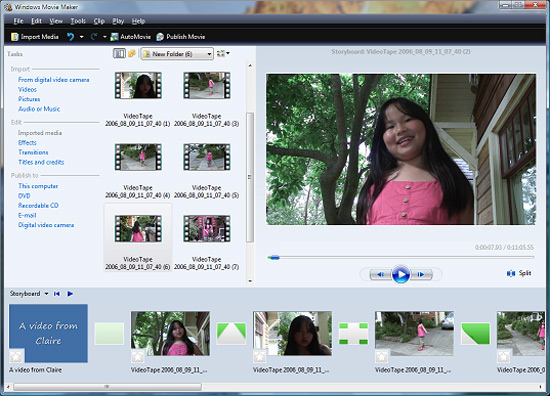

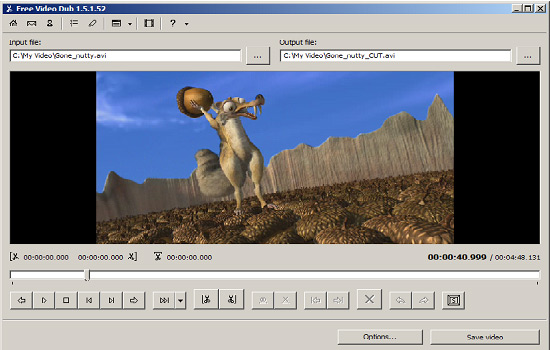
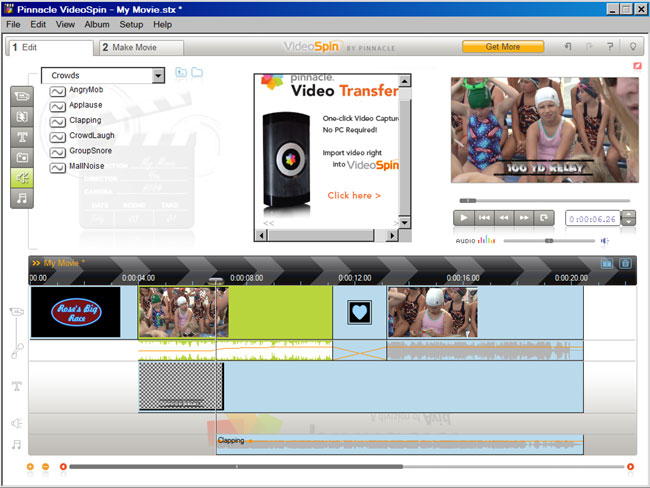



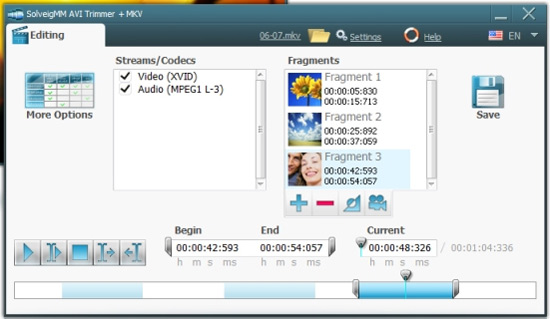

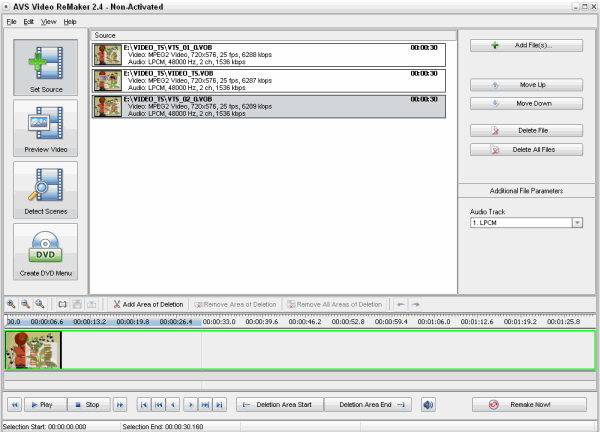
Leave a Reply