The Samsung Galaxy S4 is without a doubt one of the best, if not the very best, smart phone on the market at this point. Some of its features are so cutting edge that is makes us regular users wonder if technology in terms of mobile communication can evolve even more.
So, let’s have a look at ten awesome features in Samsung Galaxy S4 that make it so great.
1. Multiwindow: two applications used simultaneously on Android screen
Once activated, whatever two applications can be used in parallel with open windows simultaneously. The use is simple: multiwindow mode is activated – appears in the main screen left a bar with icons. You simply drag the corresponding icon of the application that we want to see over the current one, and then you can start to play.
2. S Health: Monitoring and making suggestions regarding the health of the device
Samsung brings to the smart phone an application with which the user can see / realize information about the health of the device. S Health is basically a book in which you keep track of information / actions aimed at health. If you activate the application, it uses sensors to extract relevant data.
S4 is equipped with humidity sensor, heat and a barometer. The combination of data taken with S Health can generate interesting information.
3. S Voice: a kind of Siri for Android
The S Voice function is meant to be an assistant to answer voice commands. In addition, it has a widget for calendar, which can read literally Gmail calendar entries.
4. WatchOn: phone becomes universal remote
Initially you might not take into account the WatchOn option, but when you don’t find your TV remote, Watch n can prove to be very helpful.
In Google Play Store there are a lot of special applications to control almost any smart phone via WiFi. Requires prior configuration and the presence of a WiFi network on which to operate. With WatchOn the job is much simpler: the application uses the smart phone functions with IR codes for the device type selected and converts into a universal remote control.
5. Places: interesting travel destinations around the current location
Samsung has teamed up with Tripadvisor and created a custom widget that displays on one of the home screen on the Galaxy S4. The goal is to provide the user with relevant information about interesting places he can visit around his current location.
6. Album: a story in pictures
About all smart phone manufacturers have introduced new automatic generation of albums from photo collection. What Samsung has done differently is that it allows cataloging of tags based on the pictures and their aggregation in an album.
7. Dual mode Camera: two camera simultaneous record
Probably this function is great when you are on a roller coaster, but it would be weird to use such an expensive phone in extreme situations. It’s a cool feature, so it’s up to you to find its best use.
8. Stay Smart, smart scroll: the device knows if you are looking at it
The slots on the main screen conceal some cameras that can record useful information. With appropriate software they can detect human face and eyes movement. If you look on the screen when playing video, the device knows you’re watching it. When the user turns his gaze from the screen, the video is put on hold.
9. Air view, air gesture
You put the smart phone on the table and using hand gestures you can control the application from the home screen.
10. Screen mirroring
Now, we are not talking about a specific feature of Samsung Galaxy S4. Almost all new models can make use of WiFi Direct to send on a TV screen the information on the device. The function proves to be very useful compared to the DLNA, simply because we are not just limited to the transmission of multimedia information. Anything is active on your Android home screen and can be displayed on a smart TV. Stay comfortably on the couch and browse your mobile phone on a bigger screen, if the 5-inch display is not enough you.






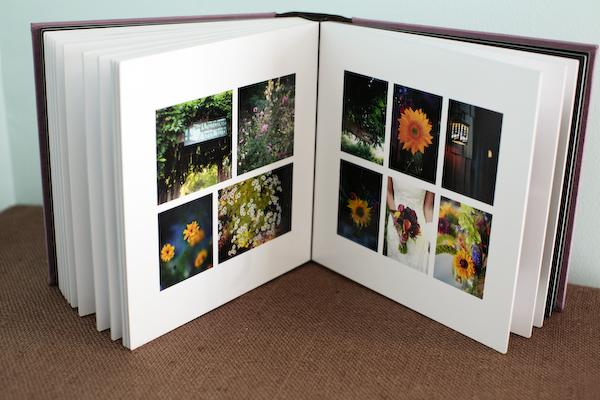

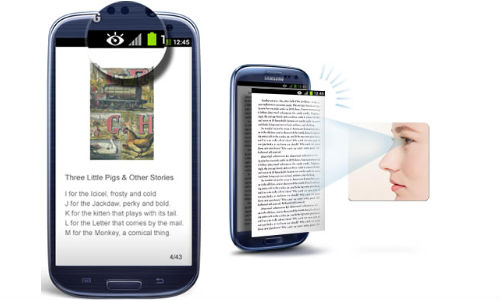


Leave a Reply